Published on 4/4/2018
In this tutorial you can find the steps how to add Pulsepoint GMT to a Story.
Besides, it will be useful to check several points listed below first:
- Example to Pulsepoint instructions: http://launch.pulsepoint.com/FABL-Base/
- Please pay attention that tags (for example ‘GTM-TTNXYZ’) will be different for each comaign.
Now we can learn how to add Pulsepoint GMT to a Story.
-
Open a Story
-
Add the code block after the banner (the snippet is placed below)
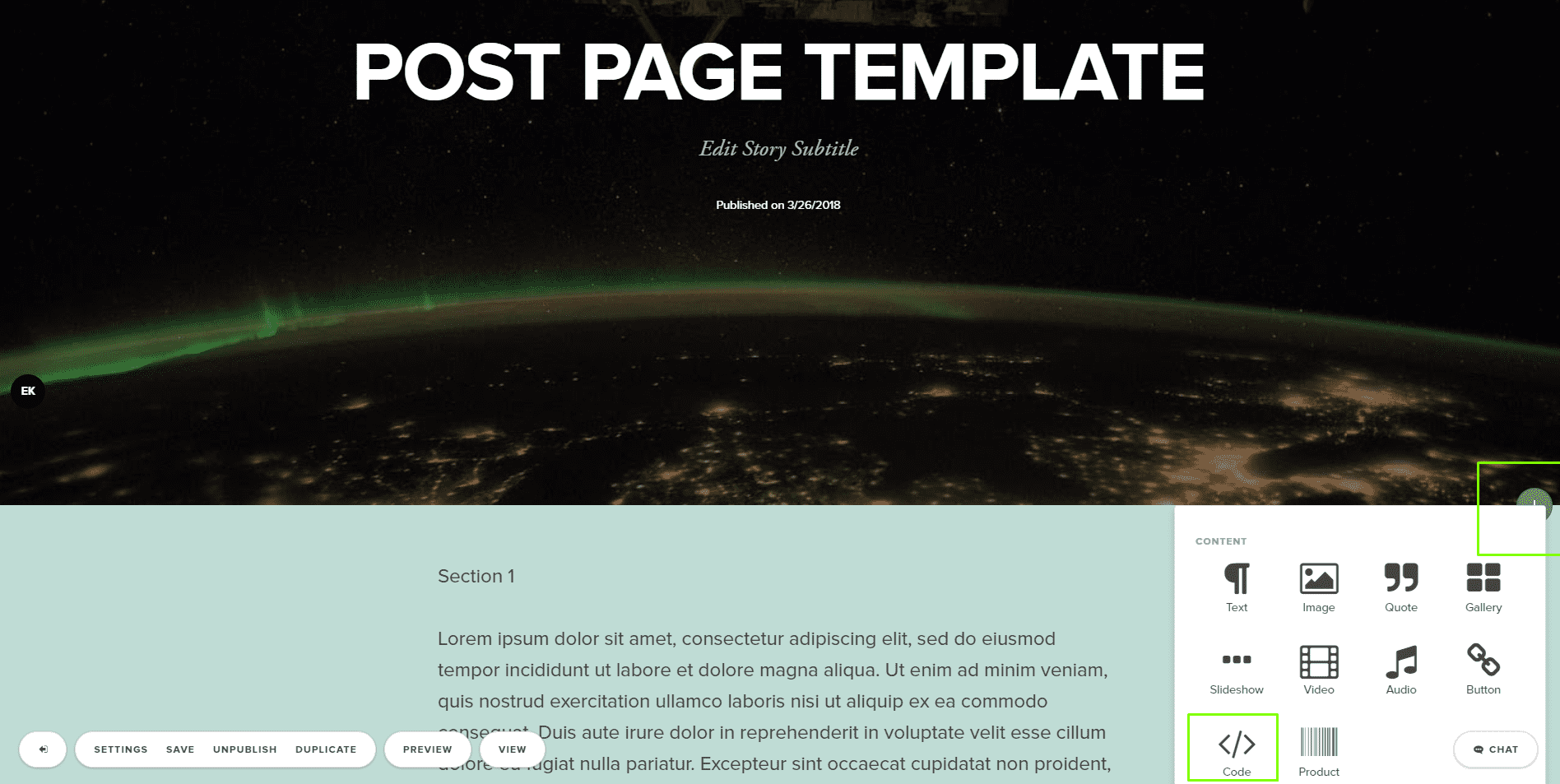
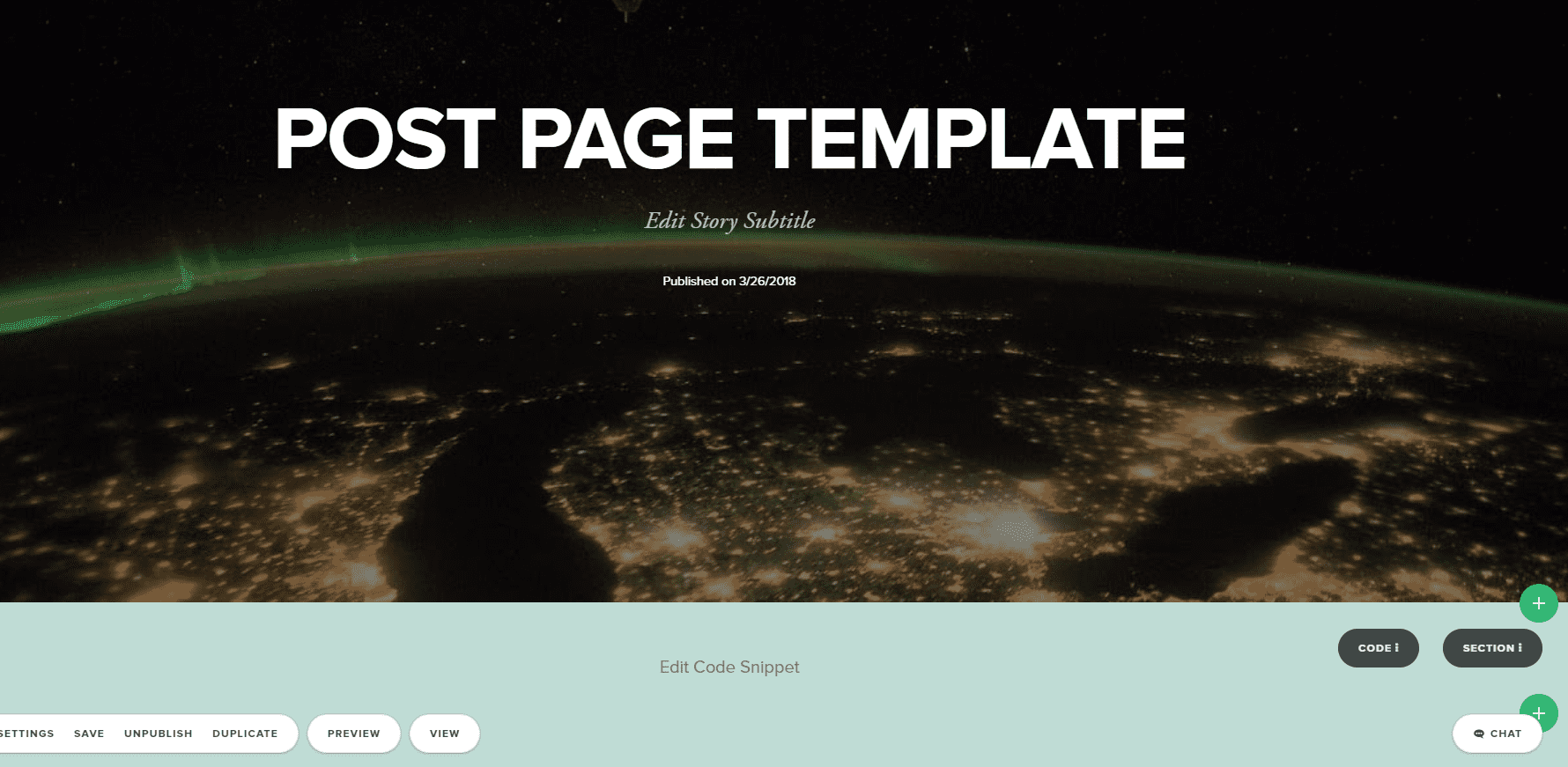
- Insert the Pulsepoint’s code (an example can be found on http://launch.pulsepoint.com/FABL-Base/), the example of the code block can be found below:
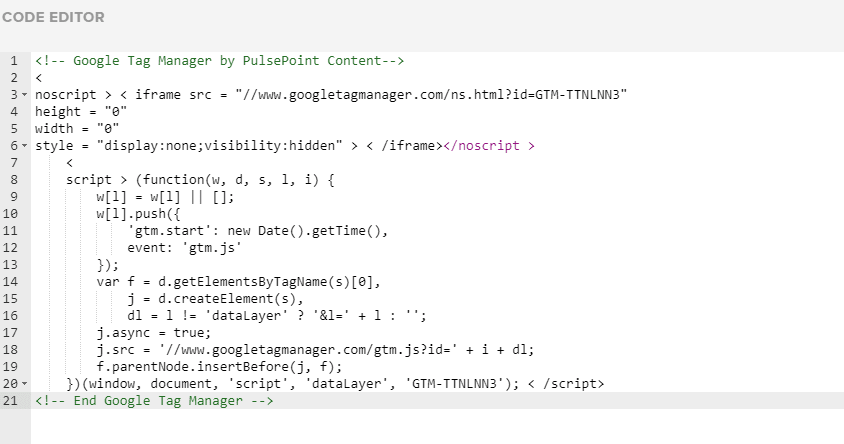
- Save the story