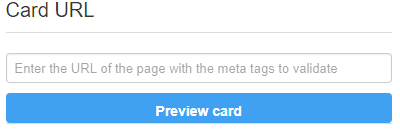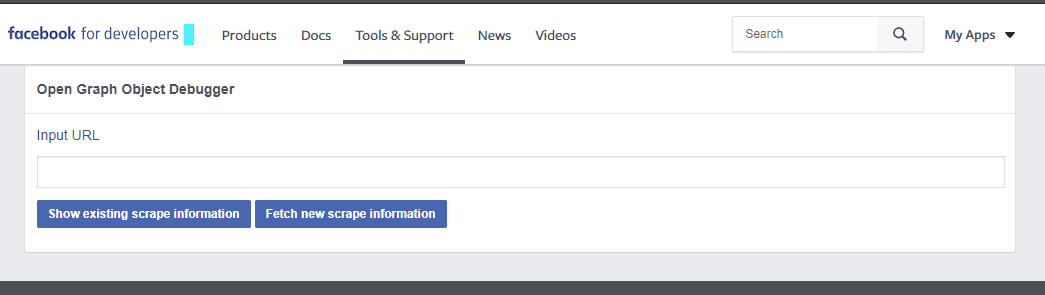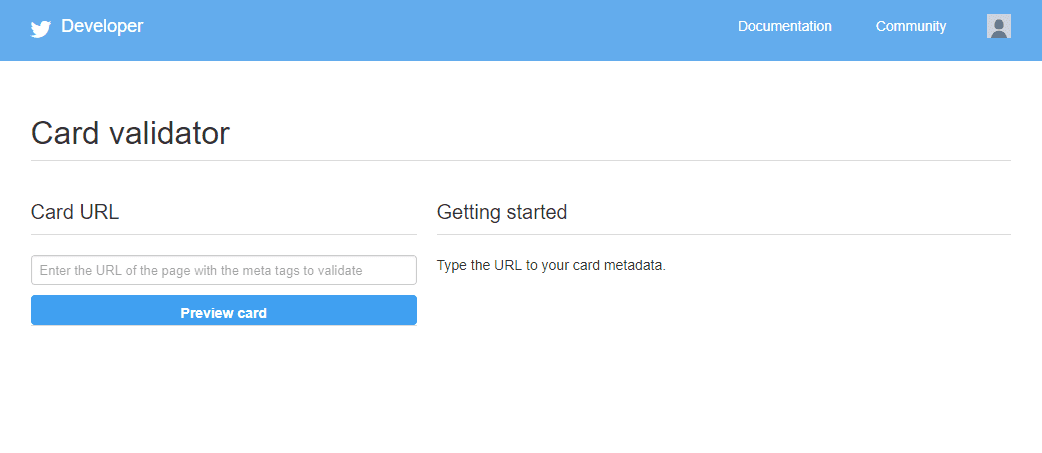1.
In the case that you enable the share social feature on images and when tested the sharing window displays a different image, you should first clear the cache.

Copy the media image URL as shown below:
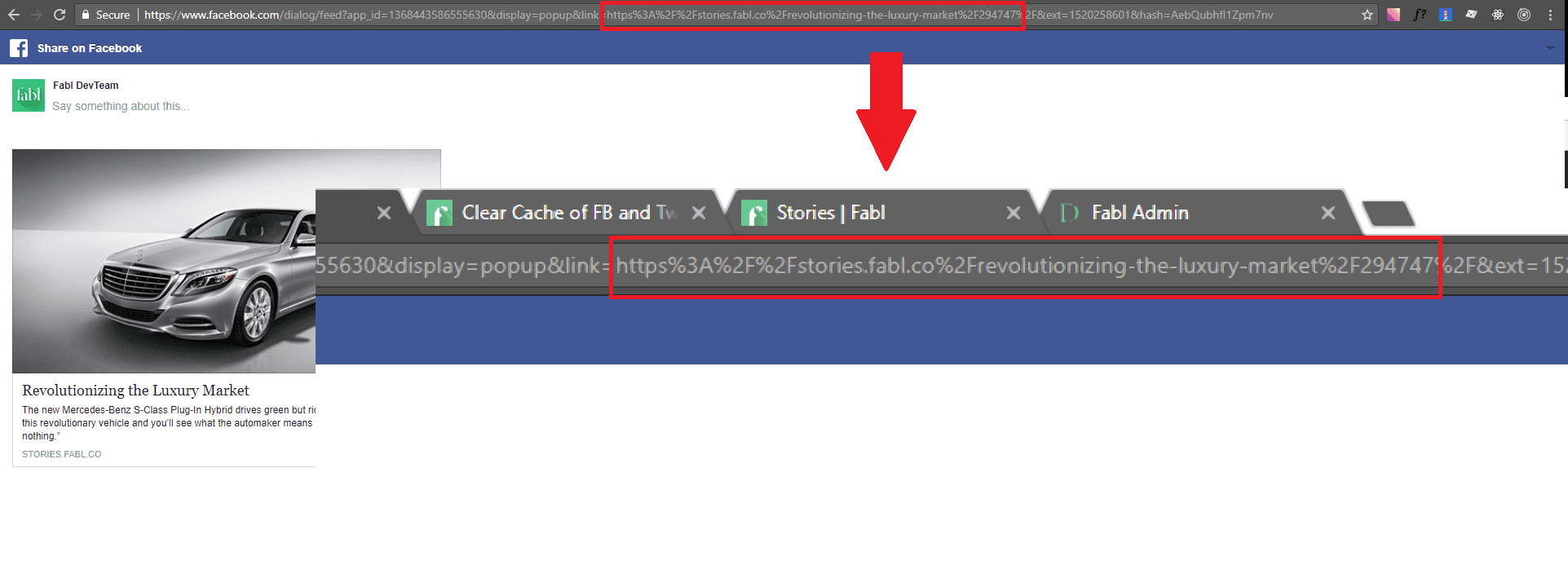
NOTE 1: While clearing cache, you need to use both links that start with:
‘http’ and ‘https’
NOTE 2: The link should contain digits at the end.
In our case:
http%3A%2F%2Fstories.fabl.co%2Frevolutionizing-the-luxury-market%2F294747
and
https%3A%2F%2Fstories.fabl.co%2Frevolutionizing-the-luxury-market%2F294747
2.
To clear FB and Twitter cache, go to the following links:
When the source is loaded, you should paste the media URL copied earlier with the link to the image and clear the cache by clicking the submit buttons featured below.
“Fetch new scrape information” - in case of Facebook
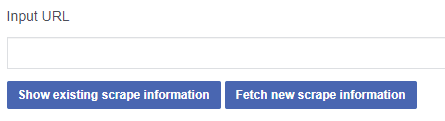
“Preview card” - in case of Twitter