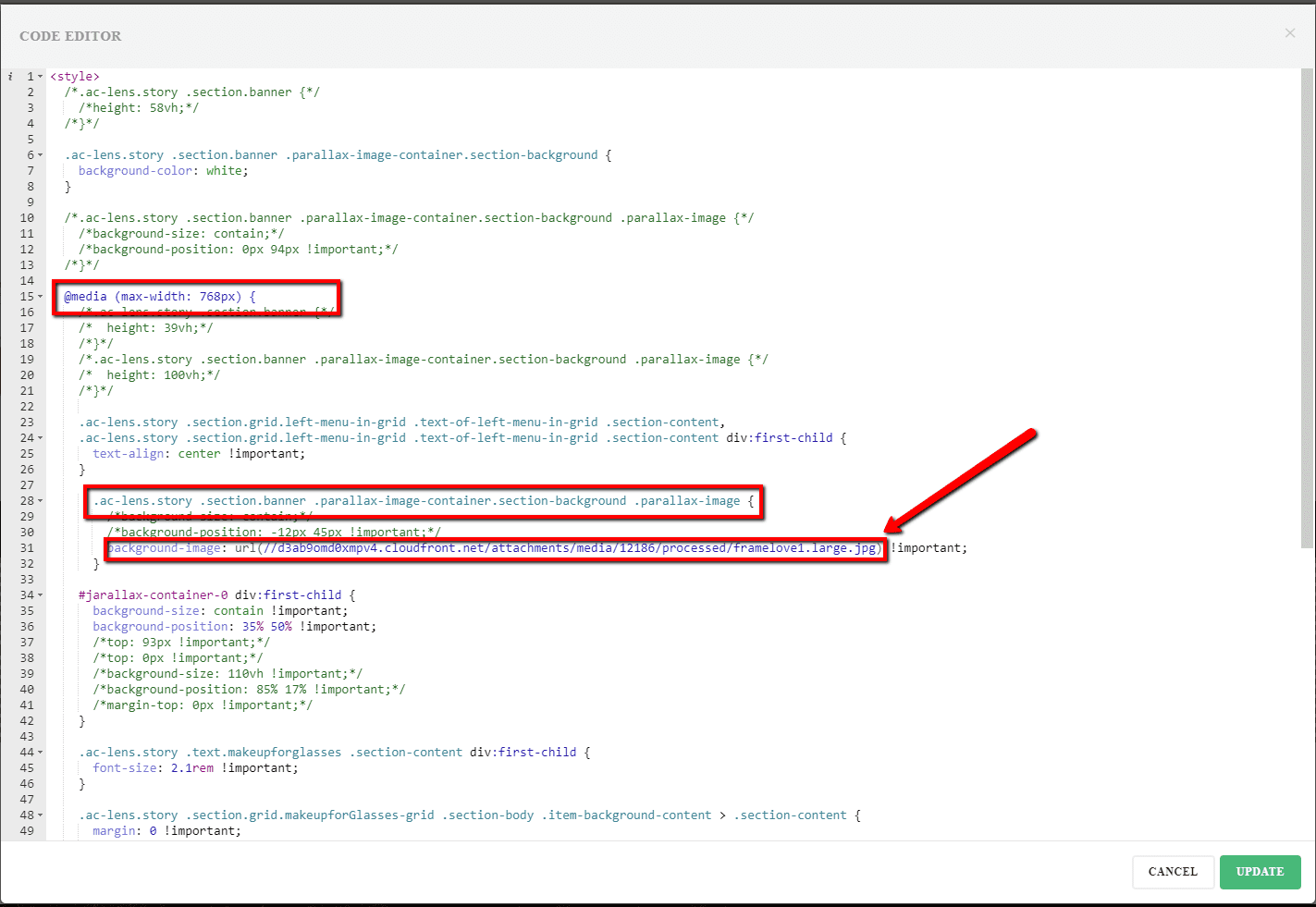Published on 2/15/2018
Step 1.
- Open the Media Gallery and upload the image.
- Click on the middle button “Link” and the image will open in separate browser window.
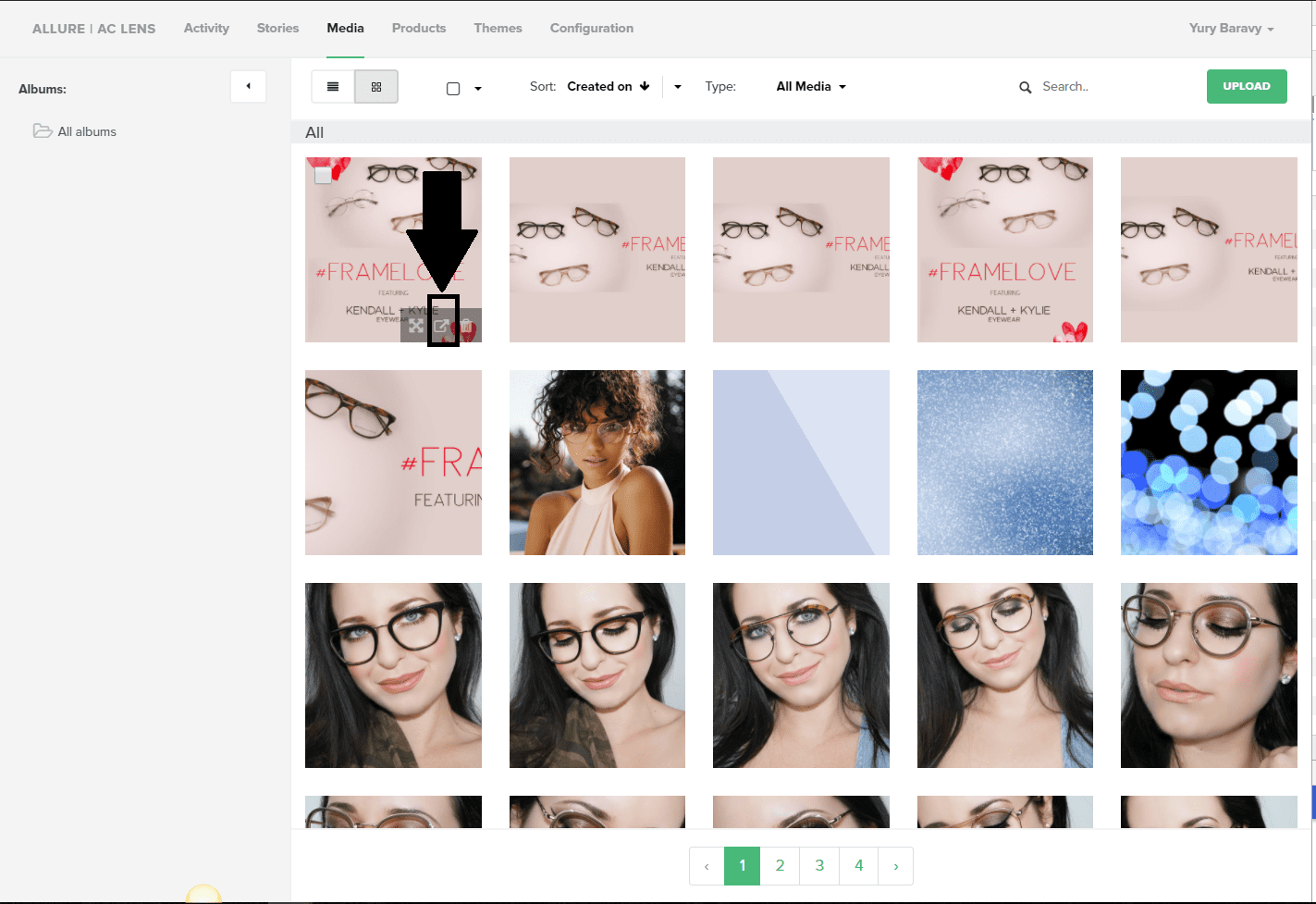
- Copy the link from the browser window.
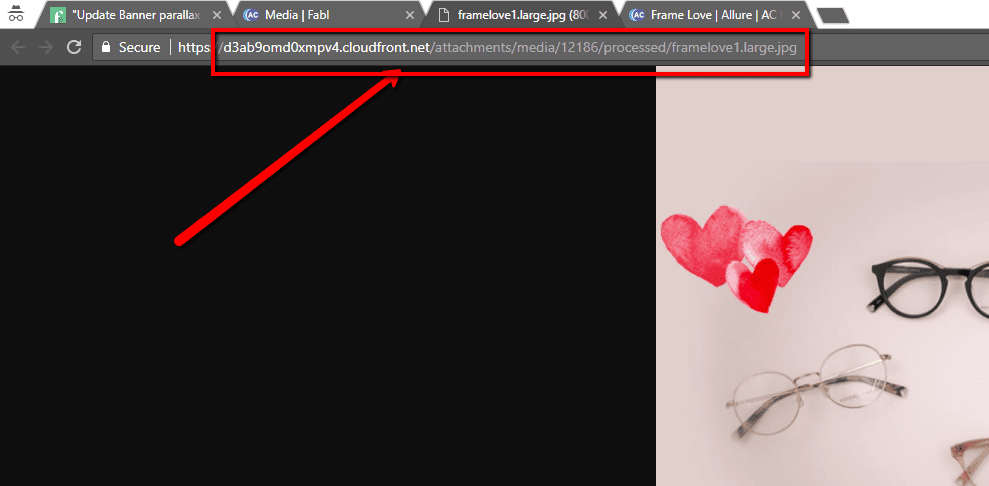
Step 2.
- Open a story.
- Click on the Banner styles code block.
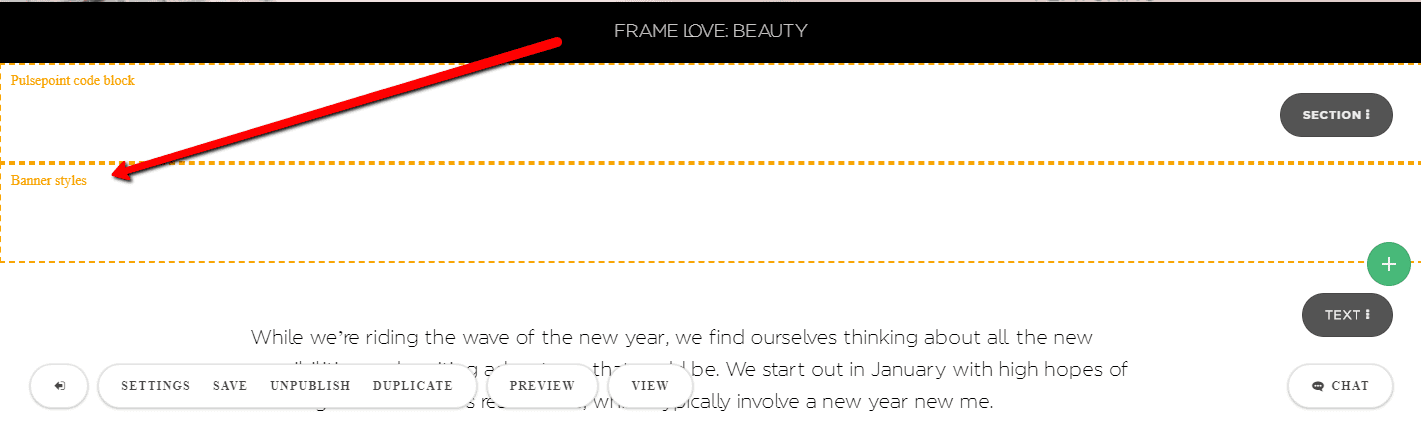
- Paste URL in
.ac-lens.story .section.banner .parallax-image-container.section-background .parallax-image“background-image” property.