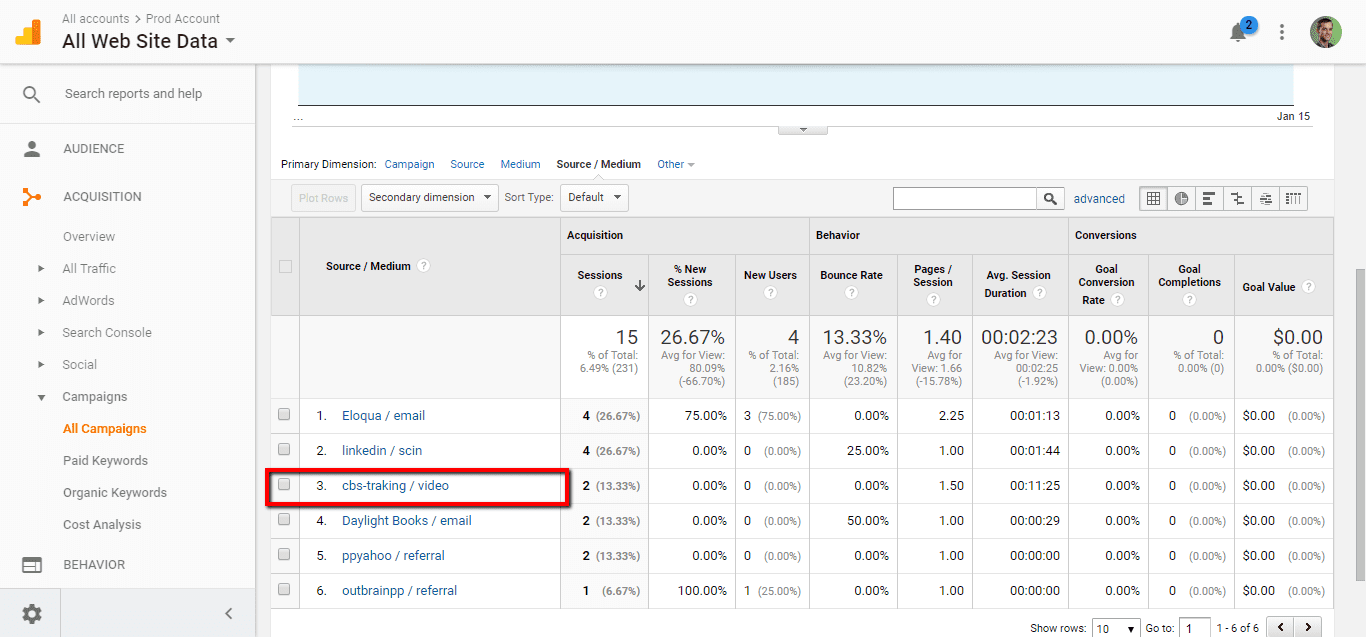Published on 1/15/2018
- The first step required for tracking events using Google UTM code is to visit,
https://ga-dev-tools.appspot.com/campaign-url-builder/
- Fill out all the required form information.
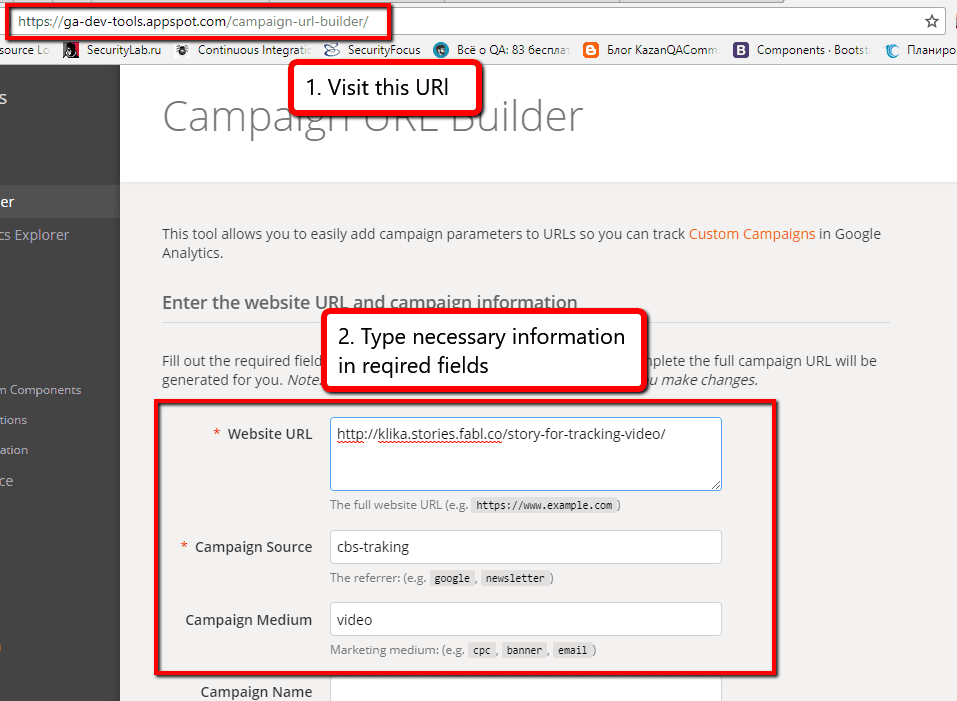
- Paste the generated link into the Video Tracking functionality in your Fabl Dashboard for the corresponding video you would like to track.
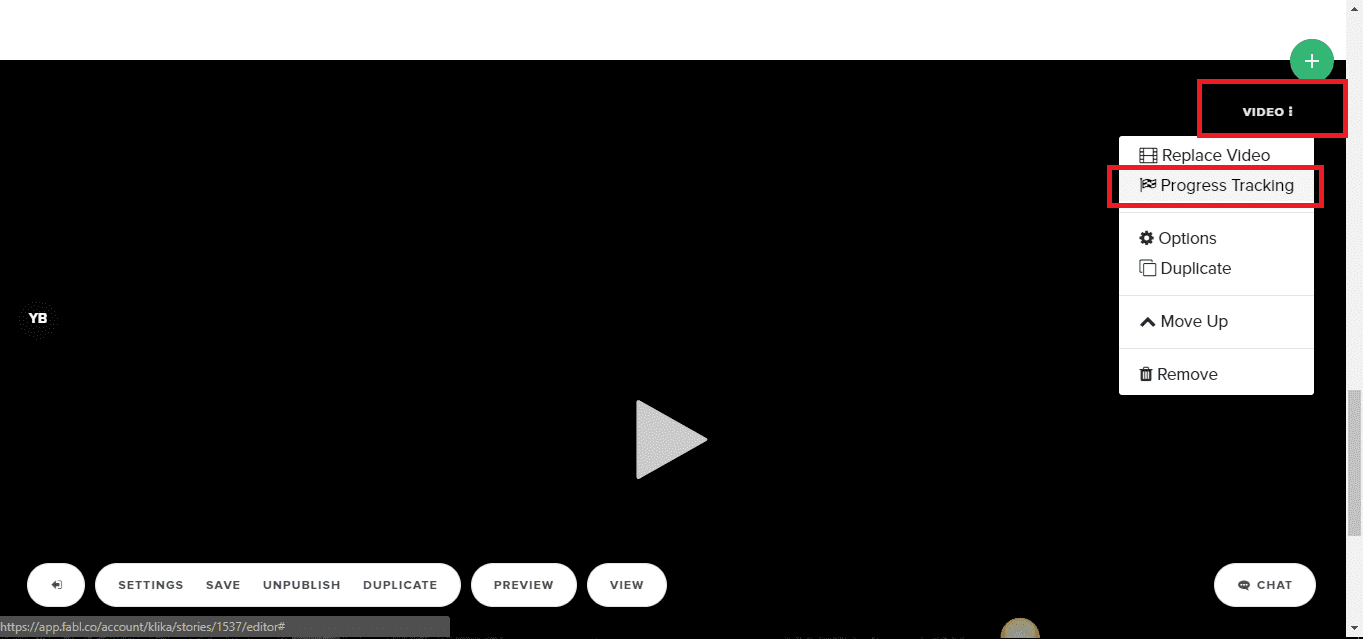
- Visit your Google Analytics account and in the left-hand menu, open “ACQUISITION” -> “Campaigns” -> “All Campaigns”
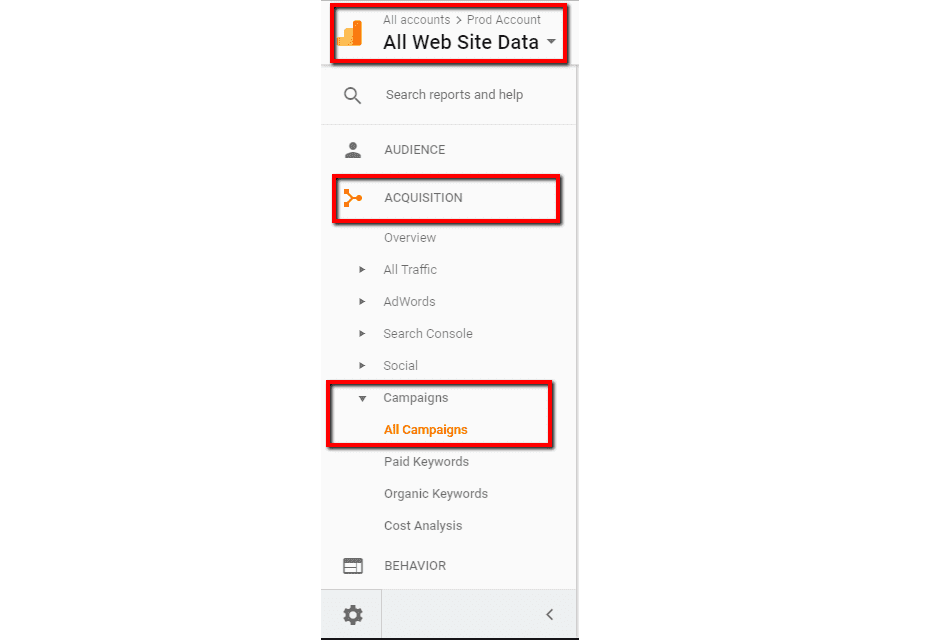
Within the CORRECT portion of the screen, select option “Source / Medium”:
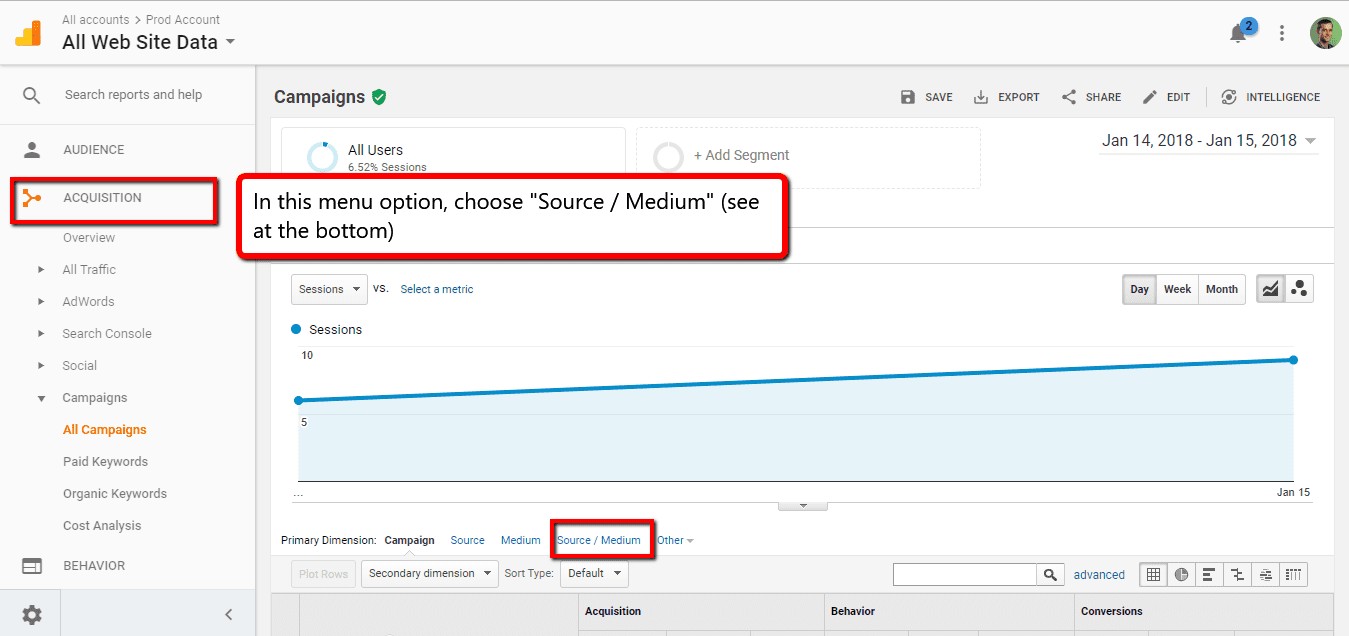
You will then see the custom campaign you had just created in the Google UTM Link Builder.